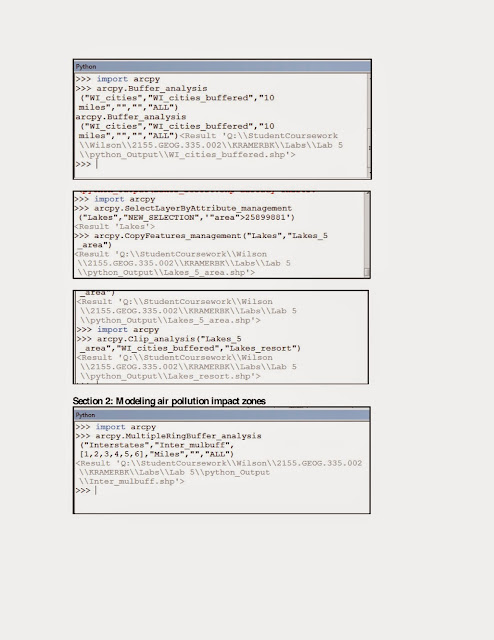Goal and Background:
This project was created to determine what the best vacation
cities in Door County. Specifically, the objective was to find cities close to
major roads for ease of access, close to parks, and near popular recreation
attractions. This would be useful information for tourists and travel agencies
in helping determine possible destinations or places to stay in Door County.
Methods:
All data was first put into the same projection. Following
this, Door County was selected and made into a new feature layer out of
Wisconsin county data. This new Door County feature class was then intersected
with U.S. recreation spots, parks, major roads, and city data to obtain feature
classes that contain data for only that county. The Door County cities feature
class was then buffered for a two-mile radius and intersected with the Door
County roads feature class to obtain a feature class that contains cities
within two miles of a major road. The Door County Parks feature class was
dissolved to remove any boundaries within that featured class. The parks were
then buffered and intersected with the Road cities feature class to find cities
within two miles of a park. The Door County Recreation feature class was then
buffered for a two mile radius and intersected with the new Park Cities feature
class to obtain a feature class contain the best vacation cities.
Figure 1. Date
flow model to obtain Door County vacation cities.
Figure 2. Results of geoprocessing data for Door County to determine cities closest to major roads, parks, and recreation facilities.
Sources:
ArcGIS Content Team. (2003, 12 12). U.S. Major
Highways. Data & Maps for ArcGIS . ESRI.
ArcGIS Content Team. (2005, 3 20). U.S. National Atlas
Citites. Data & Maps for ArcGIS . ESRI.
ArcGIS Content Team.
(2013, 4 26). U.S. Parks. Data & Maps for ArcGIS . ESRI.
ArcGIS Content Team. (2013, 4 18). U.S. Recreation
Areas . Data & Maps for ArcGIS . ESRI.
Jarosh, J. (2013). Retrieved May 14, 2015, from Door
County Visitor Bureau: www.DoorCounty.com/media
Jarosh, J. (2015). Tourism Spending Up $10 Million
in Door County Last Year. Retrieved May 14, 2015, from Door County
Wisconsin:
http://doorcounty.com/2014/05/02/tourism-spending-up-10-million-in-door-county-last-year
Price, M. (2014). Mastering
ArcGIS, Sixth Edition. McGraw Hill.